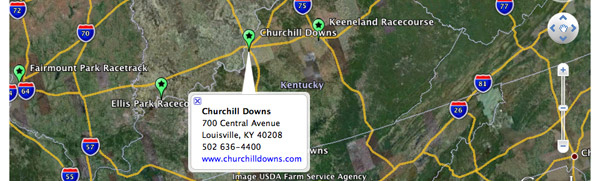Before you can use the browser version of Google Earth you need to install their plugin. Simply go to the Horse Earth page and click on the big blue button & follow the instructions.
Once You’ve Got It
Right now there are three options you can choose from, racetracks, riding stables & rescues. Click on one, two or all three of them to view the existing markers for those categories.
Clicking on a marker will bring up a window with the information about that location, contact info & a link to their website.
If You Want Out
To uninstall the Google Earth Plugin on Windows, select Start > Google Earth Plugin > Uninstall.
On a Mac OS X follow the instructions on Google’s website.